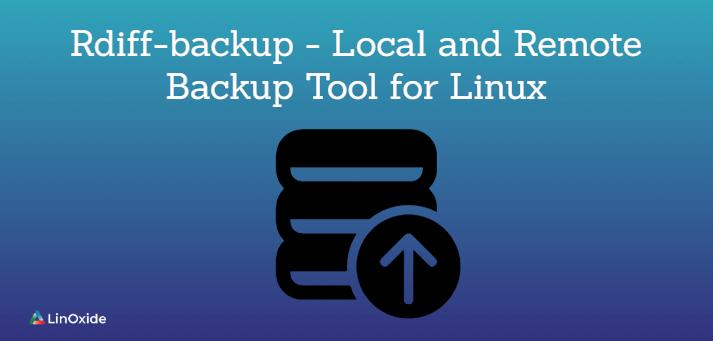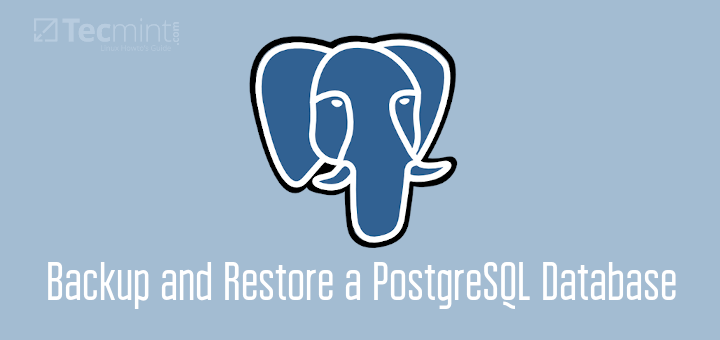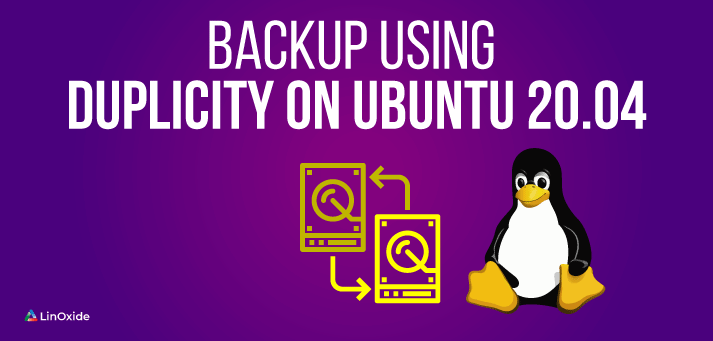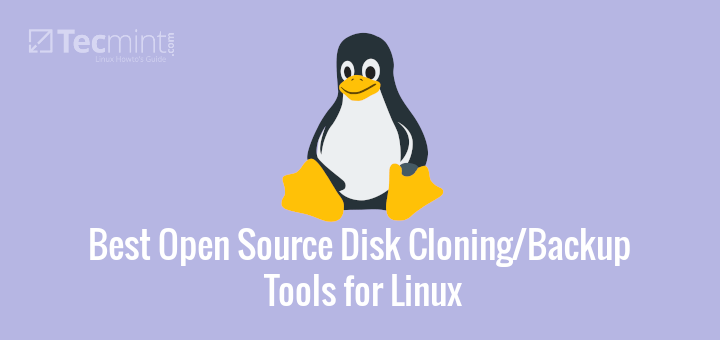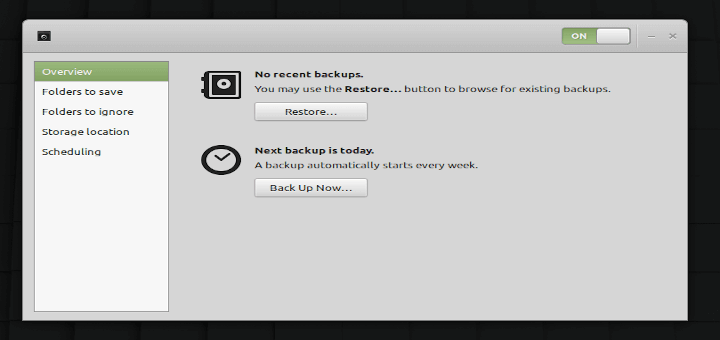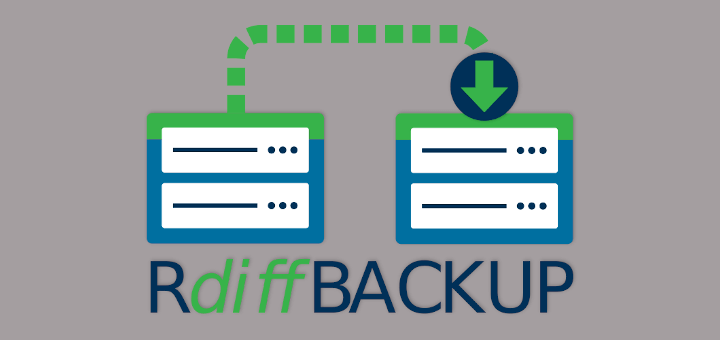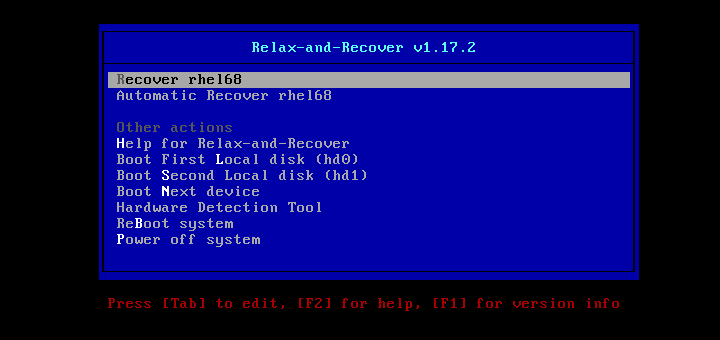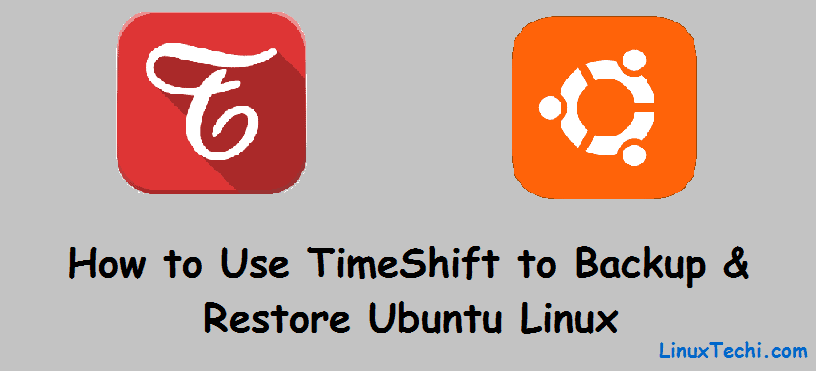Rdiff-backup---A-Local-and-Remote-Backup-Tool-for-Linux
install the latest Rdiff-backup tool using the command. $ sudo apt install rdiff-backup This installs rdiff-backup tool alongside all the dependencies
2020-10-20
How-to-Backup-and-Restore-a-PostgreSQL-Database
use the -f flag (which is used to specify the output file) to specify the target directory instead of a file. The directory which will be created by p
2020-10-15
How-to-Backup-Using-Duplicity-on-Ubuntu-2004
you will need to create a directory on the backup server to store the backup. Login to the backup server and create a backup directory with the follow
2020-08-03
7-Best-Open-Source-Disk-Cloning-Backup-Tools-for-Linux-Servers
although that you can use it to clone other filesystems like ext3 and NTFS. Partimage Related Articlewhich is a special tool developed by Mondo Rescue
2020-07-31
The-5-Best-Graphical-Backup-Tools-for-Ubuntu-and-Linux-Mint
and Windows operating systems. It features full and incremental image and file backupsUrBackup also features consistent backups of used files on Windo
2020-07-14
A-Shell-Script-to-Backup-MongoDB-Database
2020-06-21
rdiff-backup---A-Powerful-Incremental-Backup-Tool-Now-Supports-Python-3
To install Rdiff-Backup on Fedora 32+. $ sudo dnf install rdiff-backupknown to work on BSD and macOS X Access to the full list of features is availabl
2020-05-25
Relax-and-Recover---Backup-and-Recover-a-Linux-System
add the BACKUP=NETFS and BACKUP_URL variables in the /etc/rear/local.conf configuration file. To create a bootable USB deviceyou will learn how to ins
2020-03-20
Magento-2-Codebase--Database-Backup-Script
CURRENT_BACKUP_DIR="${BACKUP_PATH}/${TODAY}"## Magento 2 database and codebase backup script
2020-03-10
How-to-Use-TimeShift-to-Backup-and-Restore-Ubuntu-Linux
we are using a 16 GB flash drive as the secondary drive on which we are going to save the snapshot. # lsblk | grep sdb For the flash drive to be used
2019-11-20