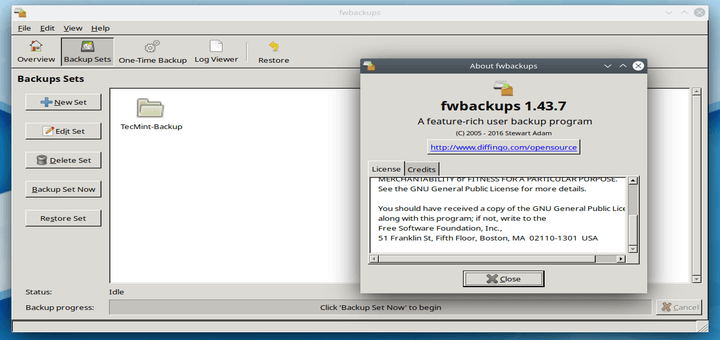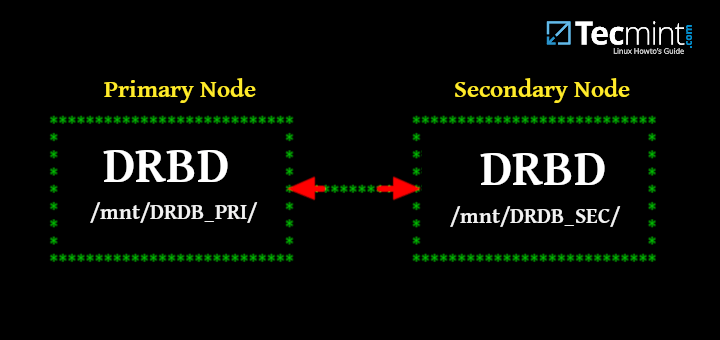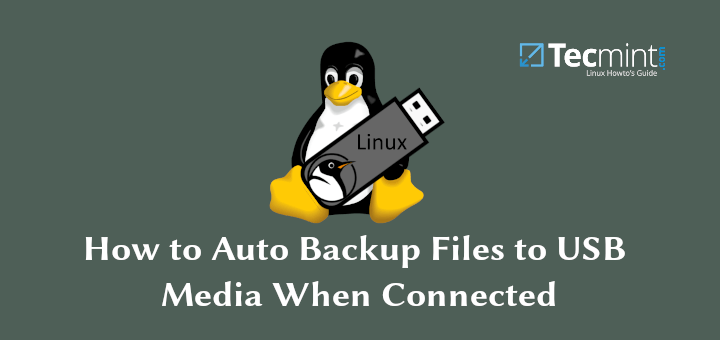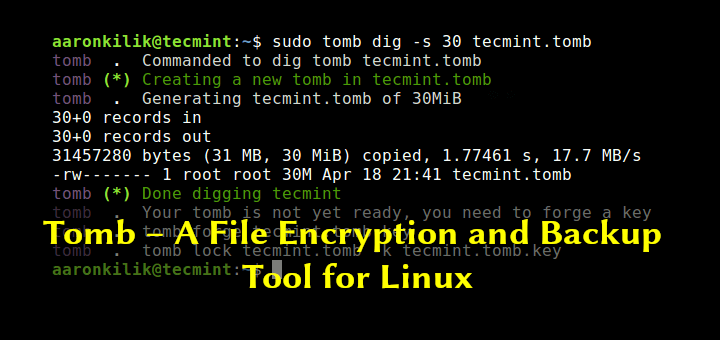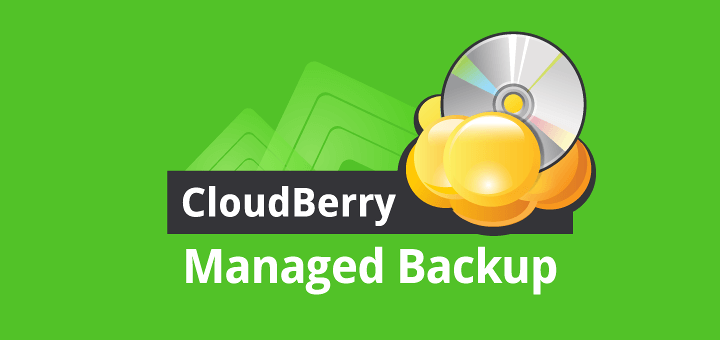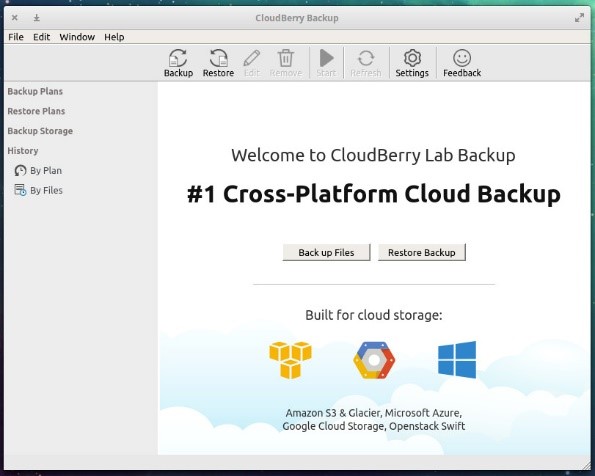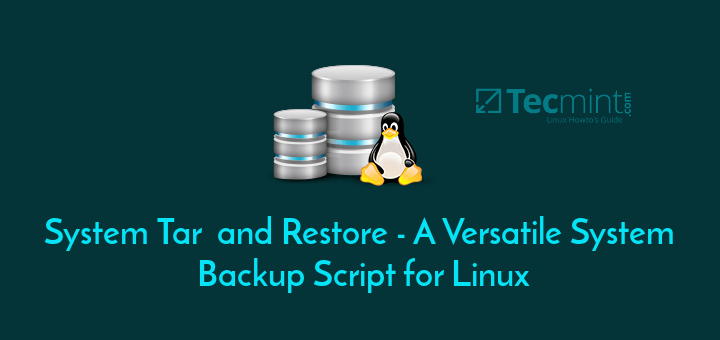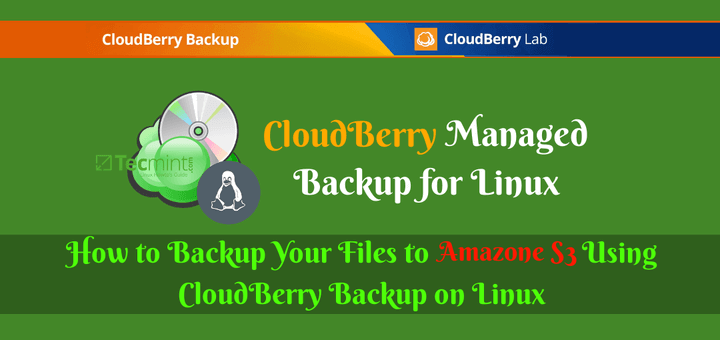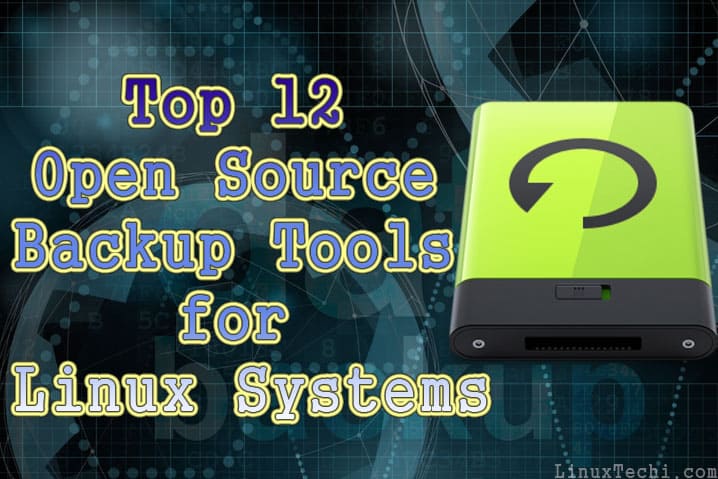fwbackups---A-Feature-rich-Backup-Program-for-Linux
including the deletion of expired ones so you don’t have to bother about organizing the backups. It also allows you to choose a backup to restore from
2019-11-05
How-to-Setup-DRBD-to-Replicate-Storage-on-Two-CentOS-7-Servers
# mount /dev/drbd0 /mnt/DRDB_SEC/# mount /dev/drbd0 /mnt/DRDB_PRI/
2019-01-14
How-to-Auto-Backup-Files-to-USB-Media-When-Connected
we will learn how to auto backup data to a removable media after connecting it to your Linux machine. We will test with an external disk. This is a ba
2018-12-05
Tomb---A-File-Encryption-and-Personal-Backup-Tool-for-Linux
Create a New Tomb Then create a new key for tecmint.tomb with the forge sub-command and set its password when asked. This operation will take some tim
2018-09-29
CloudBerry-Backup-for-Linux-Review-and-Installation
a green checkmark will appear next to the backup plan in CloudBerry. Now let’s check our Azure container to ensure that our files are already there. A
2018-09-20
How-to-Backup-your-Linux-files-to-an-Amazon-S3-using-CloudBerry
click the + button and then select the Amazon S3 entry from the list of supported cloud services. Backup your Linux files to an Amazon S3 using CloudB
2018-05-15
System-Tar-and-Restore---A-Versatile-System-Backup-Script-for-Linux
as shown. $ sudo ./star.sh -i 2 -r /dev/sdb2 -b /dev/sdb1 -t "/var=/dev/sdb4 /usr=/dev/sdb3" -G /dev/sdbRestore Linux System Backup You can also resto
2018-03-30
How-to-Backup-Your-Files-to-Amazon-S3-Using-CloudBerry-Backup-on-Linux
then click Finish. That’s all – now let’s configure CloudBerry to use Amazon S3 as our cloud storage solution. Configuring CloudBerry + Amazon S3 Inte
2018-03-22
Top-12-Open-Source-Backup-Tools-for-Linux-Systems
restore and data verification of computers of an entire network. 11) Box Backup Box Backup is the next open source backup utility in our list that onl
2018-02-28
System-Tar-Restore---Feature-rich-Backup-Script-(starsh)-for-Linux
Local archive $ sudo star.sh -i 1 -r /dev/sdb1 -G /dev/sdb -f /home/ivo/backups/backup.tar.gz Example 4Local archive $ sudo star.sh -i 1 -r /dev/sda2
2017-11-30