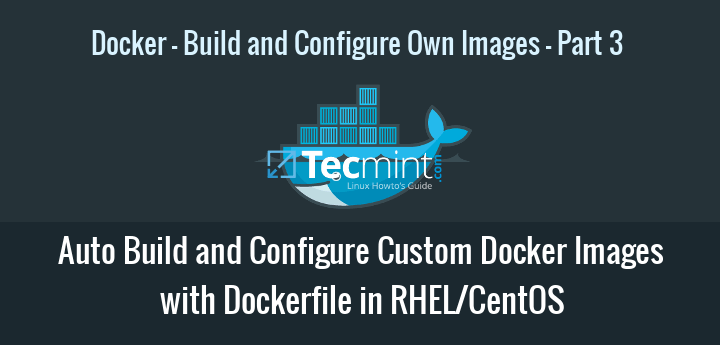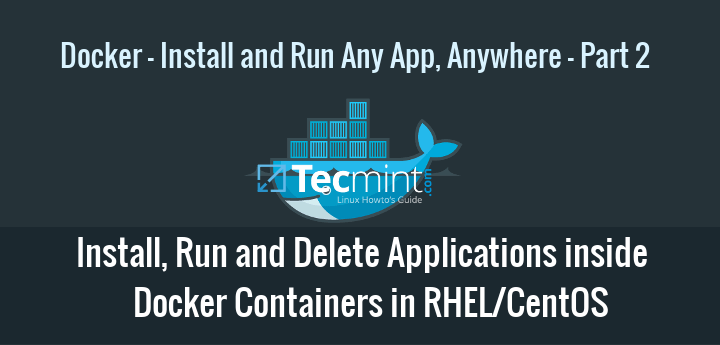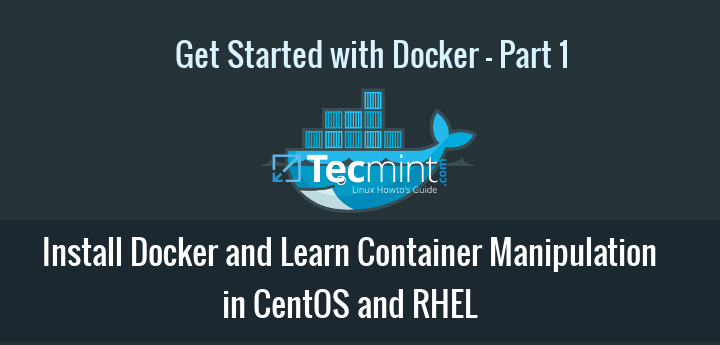How-to-Install-and-Use-Docker-on-Ubuntu-2004
verify that you can run docker commands without sudo. The following command downloads a test image and runs it in a container. Once the container is r
2020-08-17
How-to-Automatically-Build-and-Configure-Custom-Docker-Images-with-Dockerfile---Part-3
# vi /var/docker/ubuntu/apache/Dockerfile# docker build -t ubuntu-apache /var/docker/ubuntu/apache/
2020-08-05
How-to-Install-Run-and-Delete-Applications-Inside-Docker-Containers---Part-2
you can actively enter container sessions by running docker run -it ubuntu bash command and execute the further apt-get install nginx command. While t
2020-08-05
Install-Docker-and-Learn-Basic-Container-Manipulation-in-CentOS-and-RHEL-8-7---Part-1
you can get its ID by issuing docker ps command. To stop the running container issue docker stop command by specifying the container ID or auto-genera
2020-08-05
How-to-Install-Docker-on-Ubuntu-2004
run Run a command in a new container$ docker container run -it ubuntu
2020-07-06
Docker-compose-for-MySQL-with-phpMyAdmin
- db environmentI had discussed about the keep persistent data of MySQL docker containers using Docker volumes. Once you launched a MySQL container ca
2020-07-03
Docker-compose-with-Persistent-MySQL-Data
2020-07-01
How-to-Install-Docker-on-Ubuntu-2004
sudo systemctl start docker● docker.service - Docker Application Container Engine
2020-06-19
How-to-Add-a-Comments-in-Dockerfile
# This is a comment lineunless the line is a valid directive. The # marker must be the first character of of line be make it comments
2020-05-14
How-to-Install-Docker-on-CentOS-RHEL-8
46.861334755Z" level=info msg="Docker daemon" comm>Result ● docker.service - Docker Application Container Engine
2020-04-11