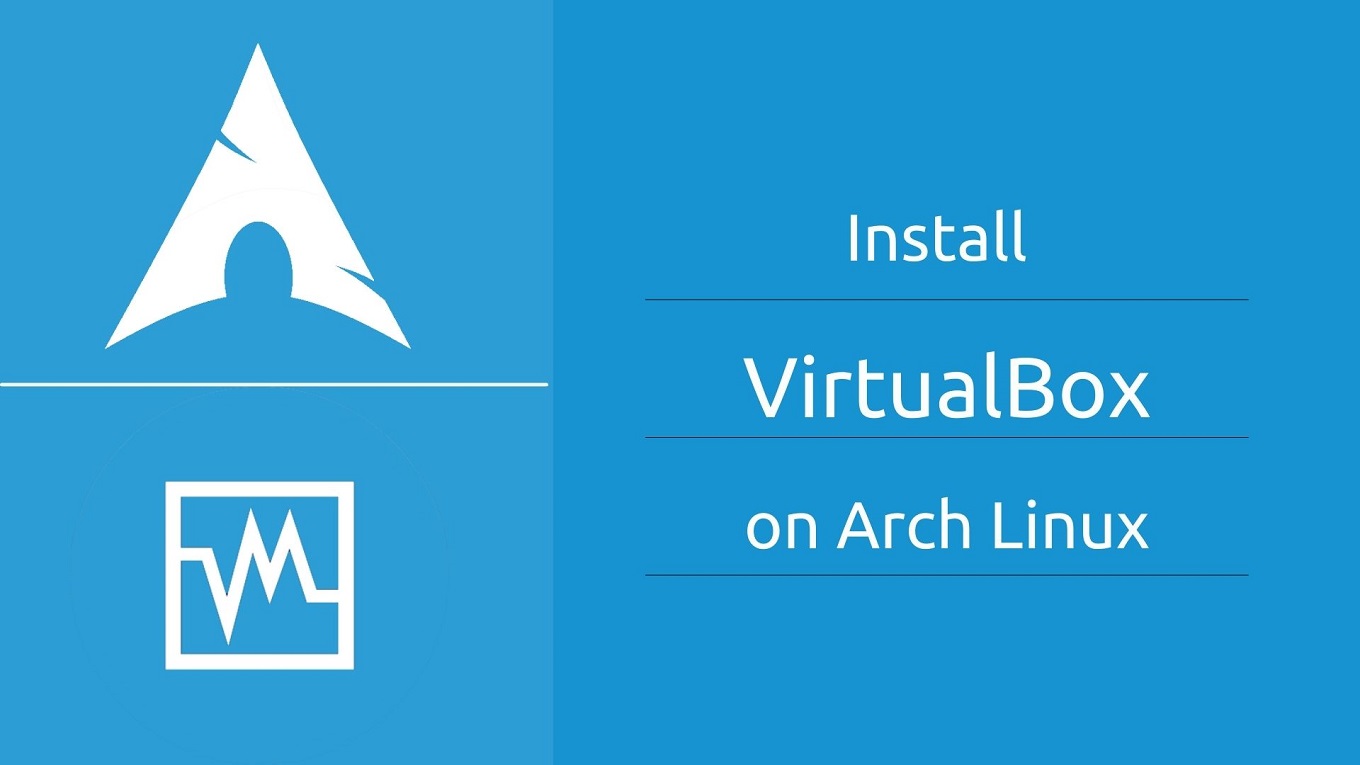How-To-Set-Up-A-Serial-Port-Between-Two-Virtual-Machines-In-VirtualBox
2022-07-03 13:15:18
How-To-Enable-64-bit-Version-Option-in-VirtualBox
Are you trying to install a 64-bit operating system in VirtualBox and you can’t seem to see the 64-bit version option in the drop-down list as shown i
2022-05-27
How-to-Install-VirtualBox-on-Ubuntu-2204
install VirtualBox using the apt command. sudo apt install -y virtualbox You can start using VirtualBox after the installation is over. NOTEthe system
2022-04-23
How-to-Install-VirtualBox-Guest-Additions-On-Ubuntu-2204
you may reboot the system to complete the installation. sudo reboot If your VM guest screen resolution doesn’t change to the size of the VirtualBox wi
2022-04-22
How-to-Install-VirtualBox-in-Ubuntu-2204-LTS
run following command $ sudo VBoxManage extpack install Oracle_VM_VirtualBox_Extension_Pack-6.1.32.vbox-extpack You will be prompted to accept the Lic
2022-04-17
How-to-Install-VirtualBox-on-Arch-Linux
you will need to choose the right VirtualBox host module package based on the kernel your system currently boots into (uname -r) as Arch Linux support
2022-03-18
How-To-Install-Oracle-VirtualBox-on-Debian-11
The VirtualBox is a powerful tool for virtualization developed by Oracle Corporation. It is a widely used commercial by large enterprises as well as h
2022-02-19
How-to-Install-VirtualBox-on-Fedora-36-Fedora-35
install VirtualBox using the dnf command. dnf install -y VirtualBox-6.1 Thenchoose Reboot to reboot the system Create a script called /root/module-sig
2021-11-06
How-to-Install-VirtualBox-on-Debian-11
check the VirtualBox Linux kernel module service status using the below command. sudo systemctl status vboxdrv Output● vboxdrv.service - VirtualBox Li
2021-09-11
How-to-Install-VirtualBox-Guest-Additions-on-Debian-11-Debian-10
VirtualBox Guest additions are a collection of device drivers and software application packages shipped along with VirtualBox. They are stored in an I
2021-09-11