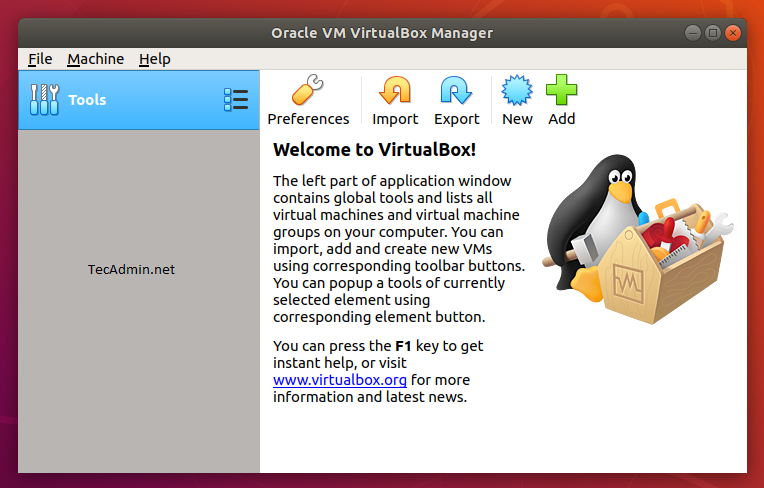How-To-Install-VirtualBox-on-Rocky-Linux-8-CentOS-8-RHEL-8
//download.virtualbox.org/virtualbox/5.2.44/Oracle_VM_VirtualBox_Extension_Pack-5.2.44.vbox-extpack To install the Oracle VM VirtualBox extension pack
2019-12-01
How-to-Install-VirtualBox-60-on-CentOS-8-RHEL-8
group. [[email protected] ~]# usermod -aG vboxusers pkumar Step[[email protected] ~]# Let’s install latest version of VirtualBox 6.0 using following d
2019-11-17
How-to-Install-VirtualBox-6-on-Debian-10
you need to create a VirtualBox repository configuration file called /etc/apt/source.list.d/virtualbox.list using the following command. # vim /etc/ap
2019-08-22
How-to-Enable-USB-in-VirtualBox
click on the Extension tab and then click the + sign. Virtualbox Extension 3. Select the downloaded Extension Pack and install it as shown. Install Vi
2019-07-19
How-to-Install-Oracle-VirtualBox-60-in-OpenSUSE
Install Dependencies for Virtualbox Now install Virtualbox 6.0 with the following command. $ sudo zypper install VirtualBox-6.0we will explain how to
2019-05-07
How-to-Install-VirtualBox-6-in-Debian-and-Ubuntu
Add Oracle Public Key Then update system package sources and install VirtualBox 6.0 with the following commands. $ sudo apt-get updatewe will explain
2019-03-02
How-to-Install-VirtualBox-in-Fedora-Linux
Installing VirtualBox 6.1 on Fedora 31 Once the required packages and development tools installedyou can now install VirtualBox 6.0 with the following
2019-02-26
How-To-Install-VirtualBox-61-on-Fedora-35-34
So we need to configure environment variable KERN_DIR to which VirtualBox get kernel source code. In my case latest kernel source is available in 4.16
2019-01-27
How-To-Install-VirtualBox-61-on-Ubuntu-1804-LTS
//www.virtualbox.org/download/oracle_vbox.asc -O- | sudo apt-key add -2020. Oracle VirtualBox 6.1 is the latest major release after launched by Oracle
2019-01-24
How-to-Install-VirtualBox-60-on-Ubuntu-1804-LTS-CentOS-7
Below steps are applicable for CentOS 7 system too Download the virtualbox 6.0 extension pack file using wget command [email protected]~$ sudo apt-get
2018-12-22