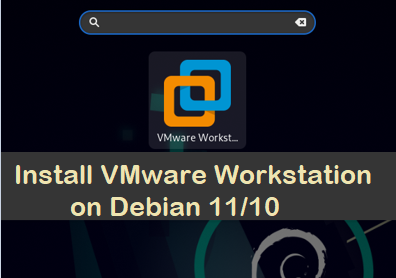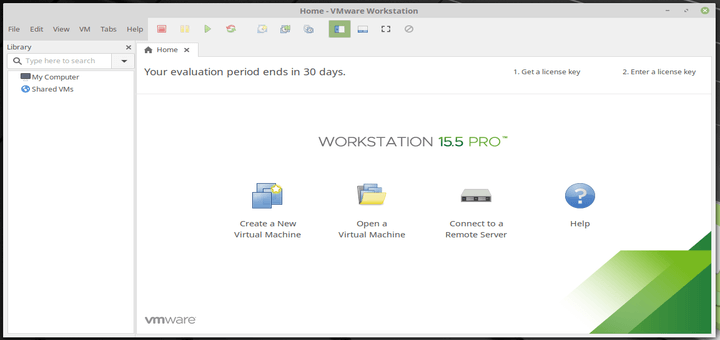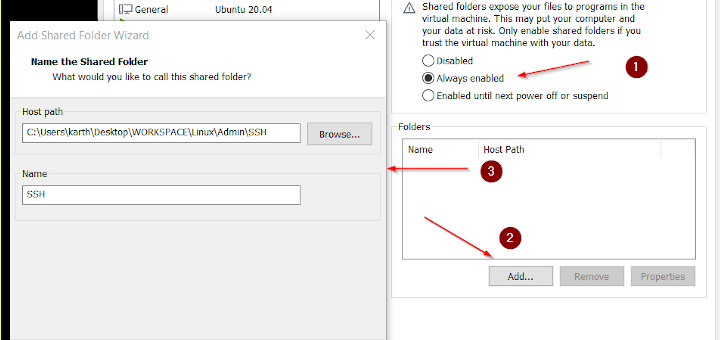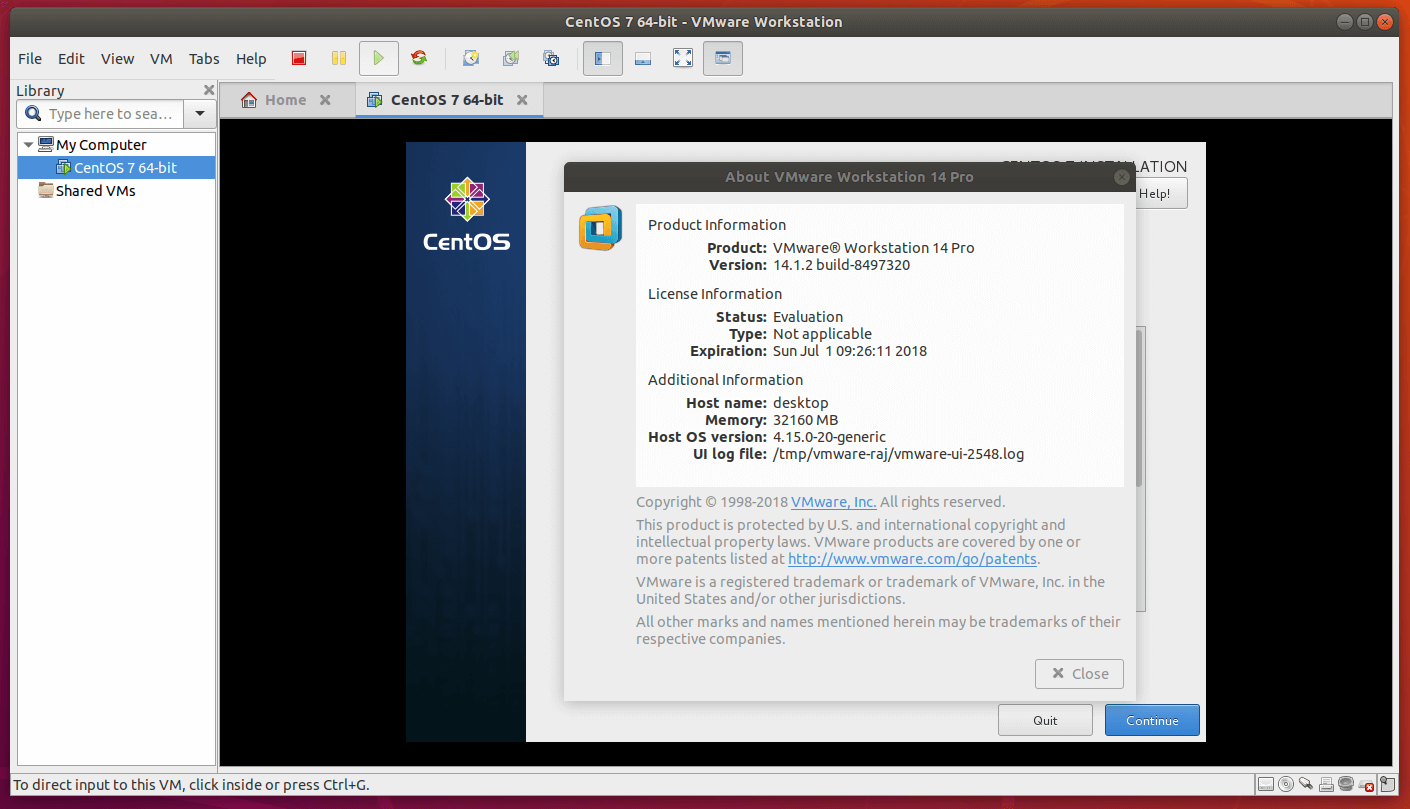How-to-Install-VMware-Workstation-Pro-on-Debian-11-10
$ sudo apt install build-essential gcc perl bzip2 dkms make linux-headers-$(uname -r) -y 2) Download VMware Workstation Pro Bundle File To Download VM
2022-10-09
How-to-Create-VM-using-VMWare-Workstation-on-Ubuntu-2204
Memory and networking. Click on Customize Hardware. Specify the CPU and Memory for the virtual machine as per your requirement. To define the network
2022-09-23
How-To-Install-VMware-Workstation-On-Ubuntu-2204--2004
we will focus on how to install VMware Work Station Pro on Ubuntu 22.04 | 20.04. VMware Workstation is a type 2 hypervisor designed for Windows and Li
2022-09-22
VMware-Server-202-x-On-Ubuntu-Server-1004-With-VMware-Remote-Console-Plug-in
2022-07-03 13:25:36
How-to-Install-VMware-Workstation-16-Pro-on-Ubuntu-2204-Ubuntu-2004
install the build tools for VMware Workstation installation. sudo apt install -y gcc build-essential And then reboot the system. sudo reboot Install V
2022-04-12
How-to-Install-VMware-Workstation-16-Pro-on-Fedora-36-Fedora-35
install the required packages for VMware Workstation installation. sudo dnf install -y kernel-devel-$(uname -r) kernel-headers And then reboot the sys
2021-12-07
How-to-Install-VMware-Workstation-Pro-15-on-Linux-Systems
If nothing appears install it using it. [[email protected]]# yum install kernel-headers [On RedHat Systems]Installing VMWare Workstation 16 Pro in Li
2021-02-10
How-to-Share-a-Local-Folder-with-a-Remote-Host-Running-on-VMWare
I am using Windows 10 as my base OS and Ubuntu 20.04 running as a remote host in my VMWare Workstation. VMWare workstation → Right-click on remote hos
2020-10-14
Top-27-Tools-for-VMware-Administrators
and documenting APIs by enabling users to quickly make both simple and complex HTTP requests. Postman is free for individuals and small teams and offe
2019-04-02
How-To-Install-VMware-Workstation-Pro-14-on-Ubuntu-1804-1710--Ubuntu-1604
Install VMware Workstation 14 on Ubuntu 18.04 – CentOS 7 VM running on VMware Workstation Pro That’s All. You have successfully installed VMware Works
2018-06-01